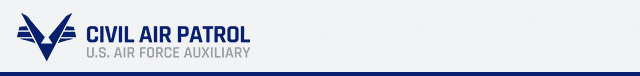Information Technology

The Information Technology directorate is the wing office that is responsible for the web content management, internet security, and data management for the Alabama Wing. Information Technology Officers provide electronic communications and data resources in support of the wing's effort in executing CAP's missions.
Do you need instructions to log in to your @alwg.us account? Click the hyperlink labeled "How to login to your @alwg.us account"
Do you need to access your ALWG SharePoint drive? Click the hyperlink to the right labeled "How to access your google drive or Team Drive"
Do you want to create a Teams meeting? Select the document to the right.
Do you have website questions or general maintenance needs? send an email to webmaster@alwg.us
CAP Directives, Regulations and guidelines are found in CAPR 20-1, CAPR 120-1 and CAPP 227.
Below are some of the tasks derived from these regulations:
-
Manage and direct Information Technology related activities
-
Ensure OPSEC, and INFOSEC training is performed across the Wing
-
Develop and implement Wing IT policies to support CAP mission
-
Enforce Wing/Region/Unit website compliance based on CAP NHQ guidance
The Alabama Wing uses Microsoft Office 365 or O365 for cloud based storage, collaboration and security of all our resources and ensure we are in compliance with CAP NHQ/IT guidelines. We use both personal wing-assigned, and alias based email addresses. This allows members in the wing to perform duties and roles without a position assigned in the wing to access unit documents in order to fulfill the unit commanders intent. Login to your ALWG email is here: select this link to get to your wing email
Have you been a victim of a phishing scheme or receive spam or unsolicited messages? You can report these by forwarding the email to reportphishing@antiphishing.org or spam@uce.gov. Do not forward the spam or phishing attempt to anyone in the wing, even wing IT staff.
2FA and Microsoft Authenticator
To process your 2FA into the ALWG IT database, there are three options for you to use so your 2FA can be turned on and you can log in without interruption.
You can submit:
1) a mobile number that can receive/send SMS text messages
-or-
2) a personal email address that will serve as an alternate to an SMS enabled mobile device
-or-
3) both above options
Submit your information to the link found below. The IT team will update your submitted data and you will know 2FA is turned on when you attempt to log in to your wing email and 2FA requires you to acknowledge through a text message or email.
Microsoft Authenticator
IT Officers:
| Director of IT | ||
| MSgt Peter Harker | it@alwg.us | |
| Assistant Director of IT | ||
| Capt Jim Anderson | jim.anderson@alwg.us | |
| Lt Scott Joffrion | scott.joffrion@lawg.us | |
| team.it@alwg.us | ||
| WSA | it@alwg.us | |
Functional address: CAP ALWG/IT